Here’s Step by Step Instructions on How to Manually Enter a Workout on Apple Watch
Similar to fitness trackers on the market, the Apple Watch is among the best tool to record your workouts. And, if you’re someone who likes to record their workouts in one place, this apple watch is helpful as you can add your workouts manually to your Apple watch that you can use accordingly.
Similarly, for those who aren’t techie, got their Apple watch for the first time, or don’t know and want to find out how to add workout on apple watch, then keep reading. Here we’ll show in detail how to manually add workout on apple watch, so you can track your workout and check how much you’ve progressed.

Here’s How to Manually Add Workout to Apple Watch
To manually add workout to apple watch, you’ll require to install the Health app, and then you can move forward with the below-mentioned steps:
Open the installed Health app on your iPhone.

Img Src: https://www.iphonelife.com/sites/iphonelife.com/files/styles/screenshot_iphonexs_660_1x/public/imce/93715/AddMissedWorkoutData/add_workout_to_apple_watch_01_open_the_health_app_on_iphone.jpg
From the below option, select the tab named Browse.

Img Src: https://www.iphonelife.com/sites/iphonelife.com/files/styles/screenshot_iphonexr_660_1x/public/img_0625_2.jpg
In the Health Categories, tap on the option Activity.

Img Src: https://www.iphonelife.com/sites/iphonelife.com/files/styles/screenshot_iphonexr_660_1x/public/img_0627.jpg
Further from the Activity list, tap Workouts.

Img Src: https://www.iphonelife.com/sites/iphonelife.com/files/styles/screenshot_iphonexr_660_1x/public/img_0629.jpg
In the top right corner of your iPhone screen, tap Add Data.
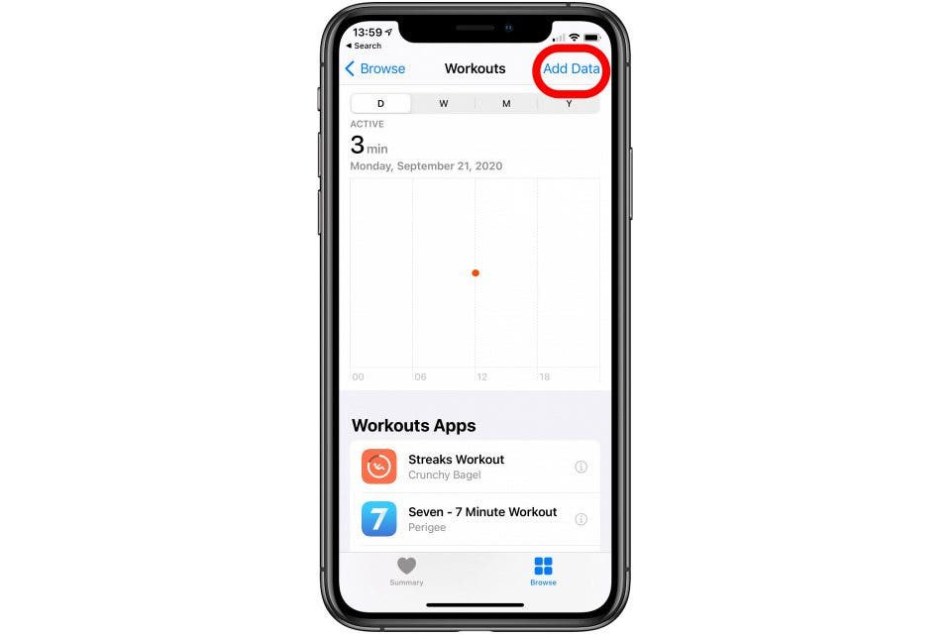
Img Src: https://www.iphonelife.com/sites/iphonelife.com/files/styles/screenshot_iphonexs_660_1x/public/imce/93715/AddMissedWorkoutData/add_workout_to_apple_watch_04.jpg
Further, tap the Activity Type and select the activity you wish from the menu at the bottom of the screen.
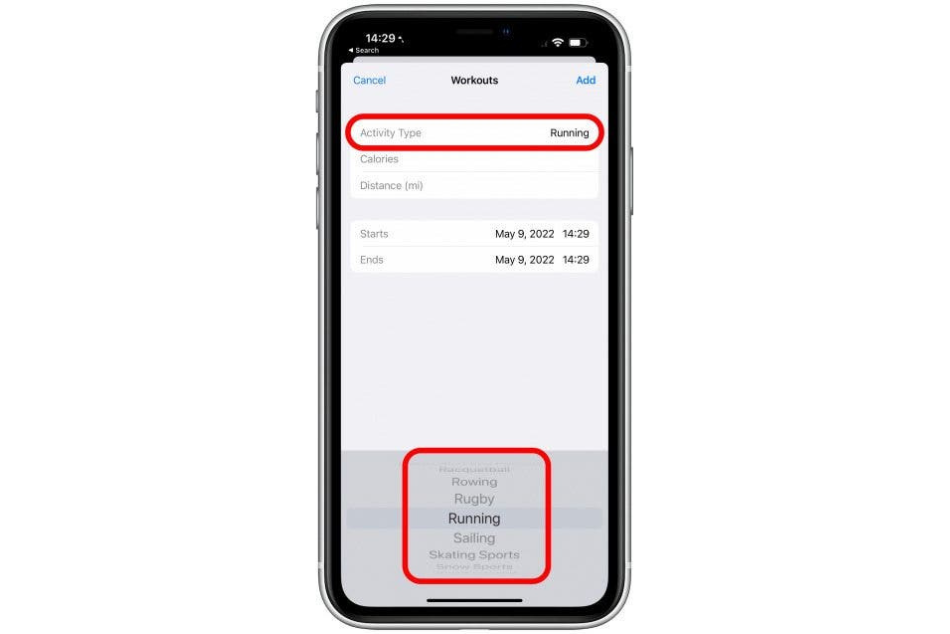
Img Src: https://www.iphonelife.com/sites/iphonelife.com/files/styles/screenshot_iphonexr_660_1x/public/img_0630_0.jpg
Further, add the number of calories and distance.
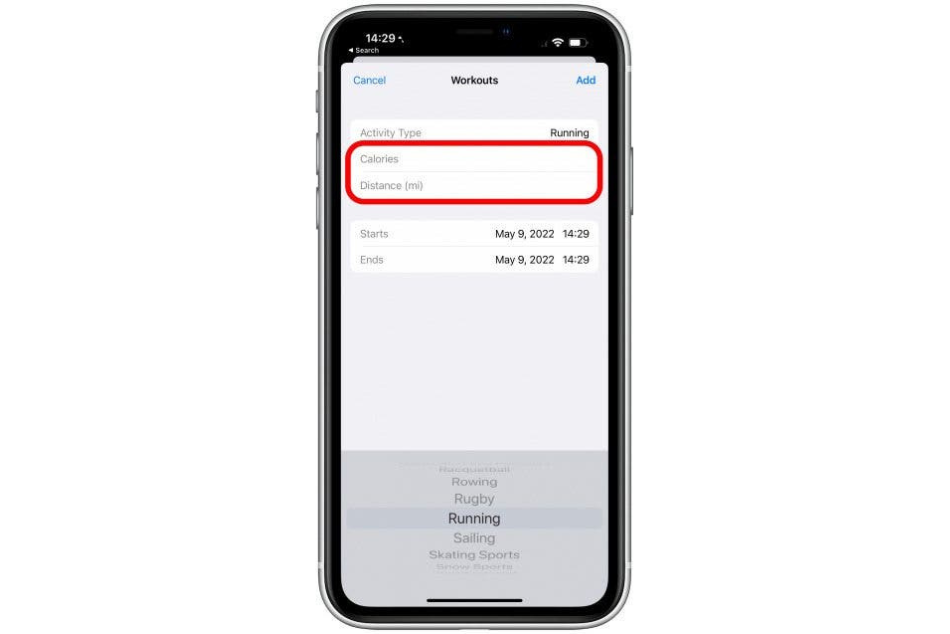
Img Src: https://www.iphonelife.com/sites/iphonelife.com/files/styles/screenshot_iphonexr_660_1x/public/img_0631.jpg
Select the start & stop times.
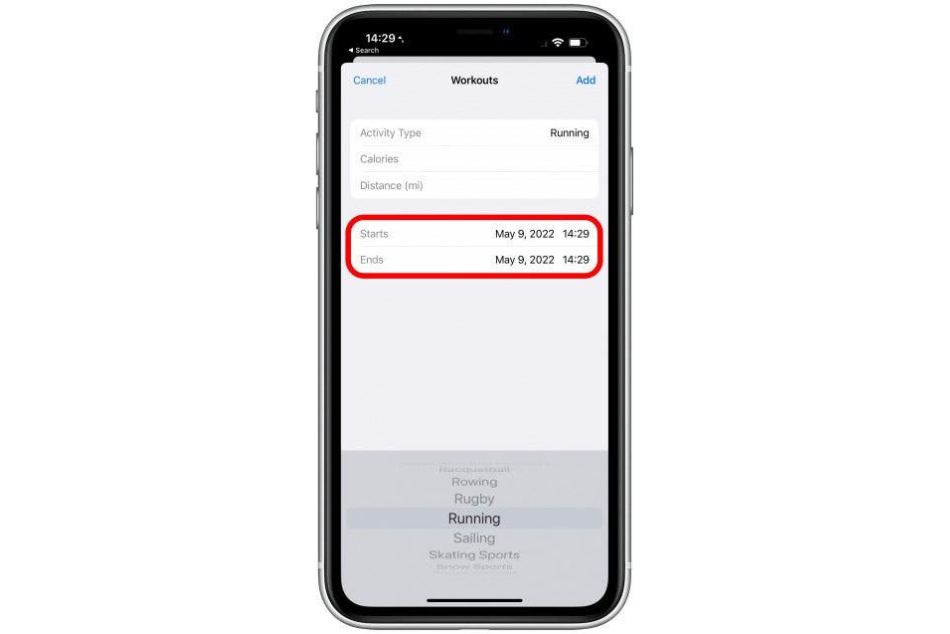
Img Src: https://www.iphonelife.com/sites/iphonelife.com/files/styles/screenshot_iphonexr_660_1x/public/img_0632.jpg
Lastly, tap Add once you’re finished.

Img Src: https://www.iphonelife.com/sites/iphonelife.com/files/styles/screenshot_iphonexr_660_1x/public/img_0633_0.jpg
Closing Thoughts
Gym enthusiasts who have recently switched to the Apple Watch or aren’t that techie for them, it’s normal questions about how to use Apple watch efficiently, how to delete workout on Apple watch or add workout to it. Nonetheless, here we’ve shown step by step process on how to manually add a workout to apple watch. You go through it, and your workout will be added without much effort.







